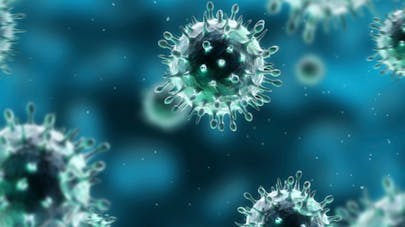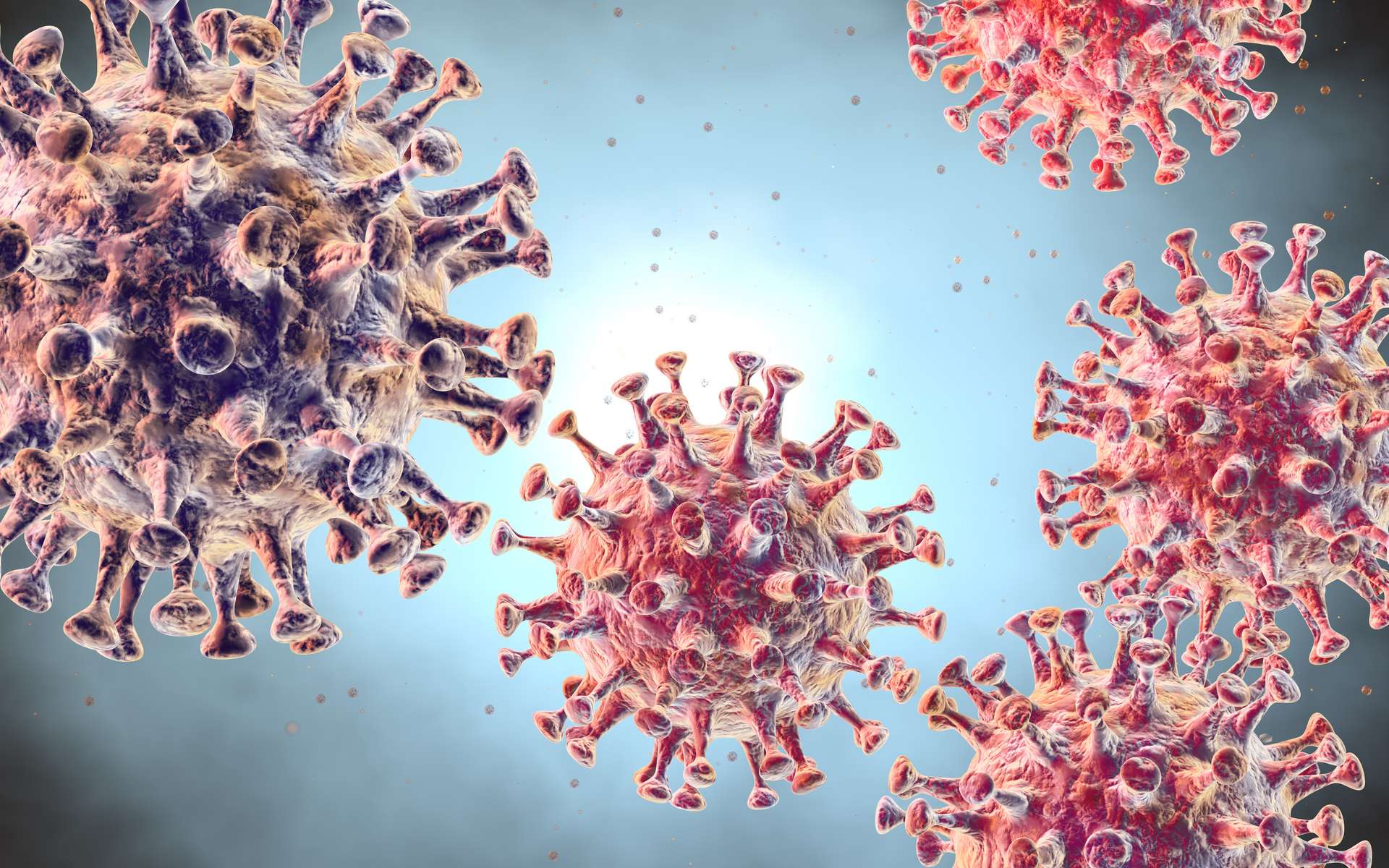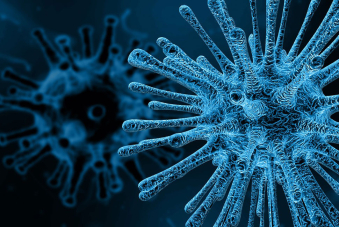Step 1
First of all you need to create an account by clicking here. Sign up with the email where you want to receive the notifications
Step 2
Click on "+this", search "World Health Organization" and select it

Step 3
Select "News from the WHO"
Step 4
Write in "Filter by keyword" "Coronavirus" and then click on "Create trigger"
Step 5
Click on "+that". Type and select "email" (not "Email Digest"). Click on "Send me an Email"

Step 6
Click on "Create action" (without modifying anything)

Step 7
Click on "FINISH"